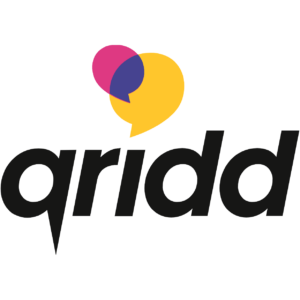A company is running a local PBX server and some employees are working external / from home.
Follow the instruction to establish a connection from an internal and external location
- You need to have a public FQDN and point it to your office public ip-address.
- Acquire a SSL certificate for that (sub)domain.
For example: webclient.company.com A 123.123.123.123 - Forward the websocket port to your internal PBX ip address.
For example: 123.123.123.123:8089 -> 192.168.1.100:8089 - Make an internal DNS mapping:
For example: webclient.company.com > 192.168.1.100
When a client connects from an external location, the webclient will resolve the DNS and connect to webclient.company.com on IP address 123.123.123.123
When a client connects from the office the webclient will resolve the DNS and connect to webclient.company.com on IP address 192.168.1.100.
Important: the client needs to use the routers DNS servers.